Key Takeaways
- Power consumption from UWB is minimal; there shouldn’t be a noticeable impact on battery life.
- Leaving UWB on is recommended, especially if your car supports passive entry via phone keys.
- Disable UWB only when it’s unnecessary or an emergency.
For the average person, their smartphone might as well be a black box. Sure, they probably have a basic understanding of iOS or Android, as well as Wi-Fi, Bluetooth, and 5G, but nothing more than they need to know. When new tech comes along, there may be a window of confusion.
UWB — ultra-wideband — still feels like a new technology in that regard, even though it’s actually several years old. You’ll want to read our main guide to find out what it’s for and what supports it. Here, we’ll answer one of the most practical questions — do you have to be worried about how much power UWB uses when it’s on?
Related
4 ways UWB on Android is actually useful
Many of these features are still pretty novel for Android users.
 Does UWB use a lot of power?
Does UWB use a lot of power?
Practically speaking, the power consumption from UWB is negligible. It’s an intentionally low-powered and short-range wireless standard, meant mostly for things like data handoffs, digital car keys, or compatible item trackers such as AirTags. You can leave it on 24 hours a day and notice little if any difference. You’ll save more battery life by lowering your screen brightness, temporarily disabling Bluetooth, Wi-Fi, or cellular, or else switching your phone into low-power/battery-saver mode. Remember also that processor-intensive apps like games are going to drain your battery faster than a web browser or calorie counter.
UWB could hypothetically become important if it’s stuck in an active state rather than its usual passive one. If you’re using the Precision Finding feature in Apple’s Find My app, for instance, there’s likely to be more rapid pinging, so it’s in your best interests to find the item you’re after as soon as possible. Even that’s unlikely to create a serious hit, though.
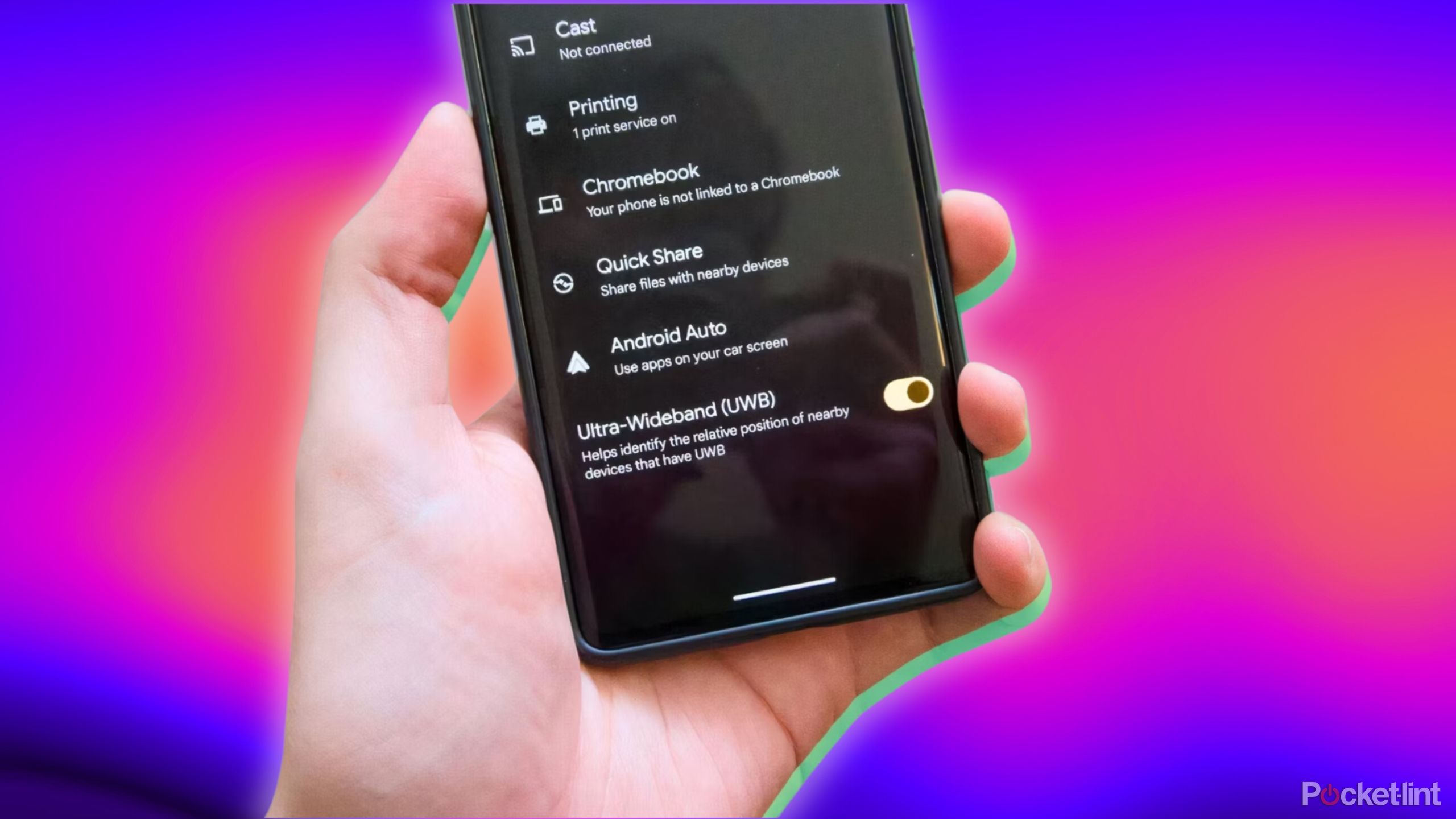 Should I leave UWB on?
Should I leave UWB on?
Yes, as a rule. It’s a largely ambient technology that only kicks into gear when it’s needed. In fact, it’s sometimes more inconvenient to turn it off and on again, since you might end up doing that multiple times per week, or even multiple times per day. If you’ve got a vehicle that supports passive entry via iPhone or Android car keys, you’re defeating the point by turning UWB off.
Disable UWB only if you know you have no use for it whatsoever, or you’re trying to squeeze out the most battery life possible — say because of a natural disaster, or because you forgot to charge your phone before a six-hour bus ride. There are probably more effective options available.
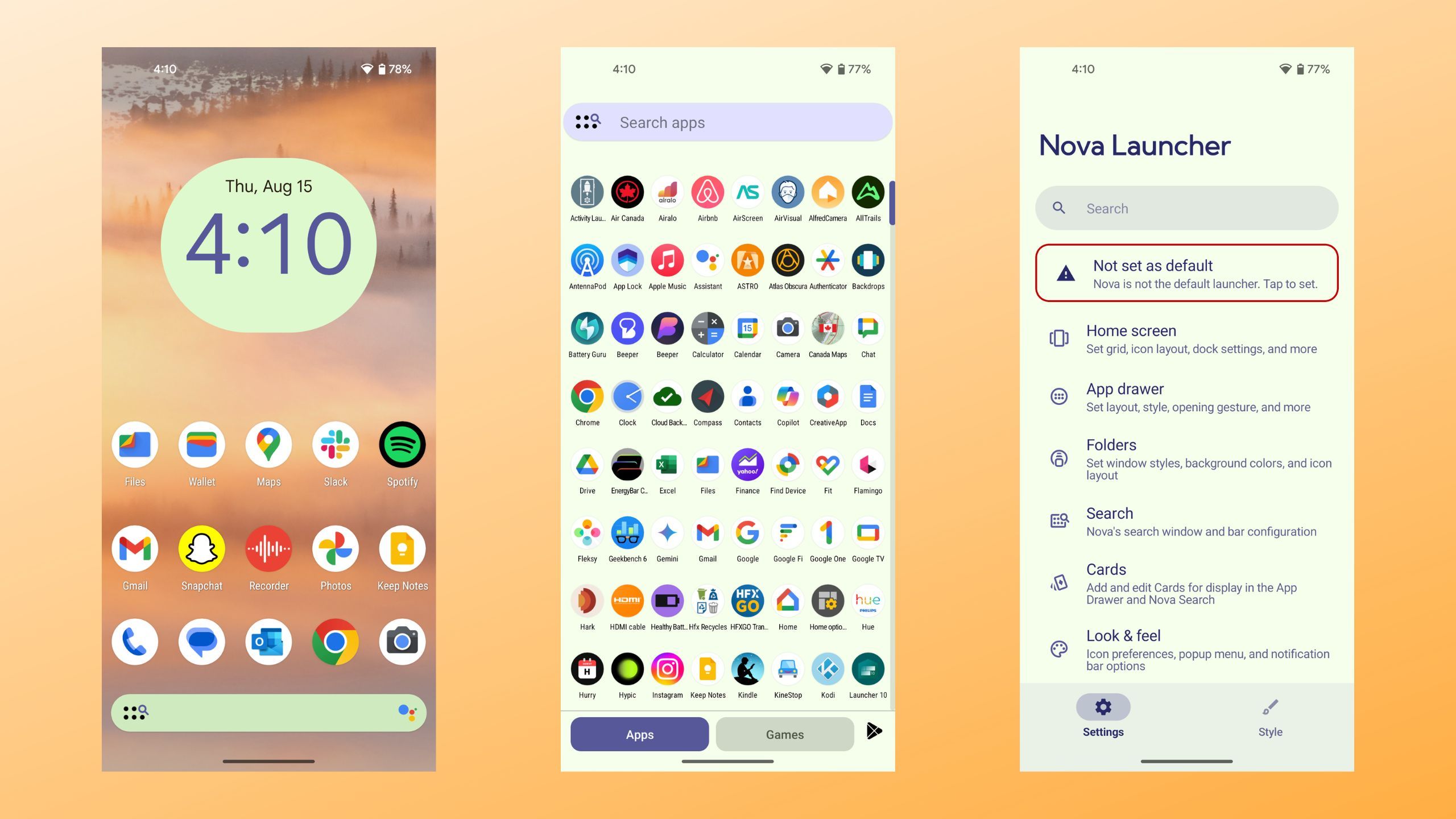
Related
Do you still rock a non-stock home screen launcher on your Android phone?
Third-party Android launchers have been a staple of Google’s mobile OS ecosystem for many years at this point. In simple terms, they’re apps that replace your phone’s default home screen, and they tend to offer advanced levels of customization and tons of tweakable settings. Some launchers go a step further, offering entirely different user interface paradigms than the standard Android affair. In the earlier days of the OS, popular home screen launchers like Nova Launcher were considered essential by many enthusiasts, as they added functionalities that were often absent out of the box. Android itself has matured greatly over the past few years, now offering us a decent level of granular control over the look and feel of our home screens. This is doubly true with regard to customized OEM skins like Samsung’s One UI. Considering the relative feature-rich nature of the default Android experience, is there still a strong need for launcher apps? Do you personally download an
Trending Products

Cooler Master MasterBox Q300L Micro-ATX Tower with Magnetic Design Dust Filter, Transparent Acrylic Side Panel…

ASUS TUF Gaming GT301 ZAKU II Edition ATX mid-Tower Compact case with Tempered Glass Side Panel, Honeycomb Front Panel…

ASUS TUF Gaming GT501 Mid-Tower Computer Case for up to EATX Motherboards with USB 3.0 Front Panel Cases GT501/GRY/WITH…

be quiet! Pure Base 500DX Black, Mid Tower ATX case, ARGB, 3 pre-installed Pure Wings 2, BGW37, tempered glass window

ASUS ROG Strix Helios GX601 White Edition RGB Mid-Tower Computer Case for ATX/EATX Motherboards with tempered glass…










