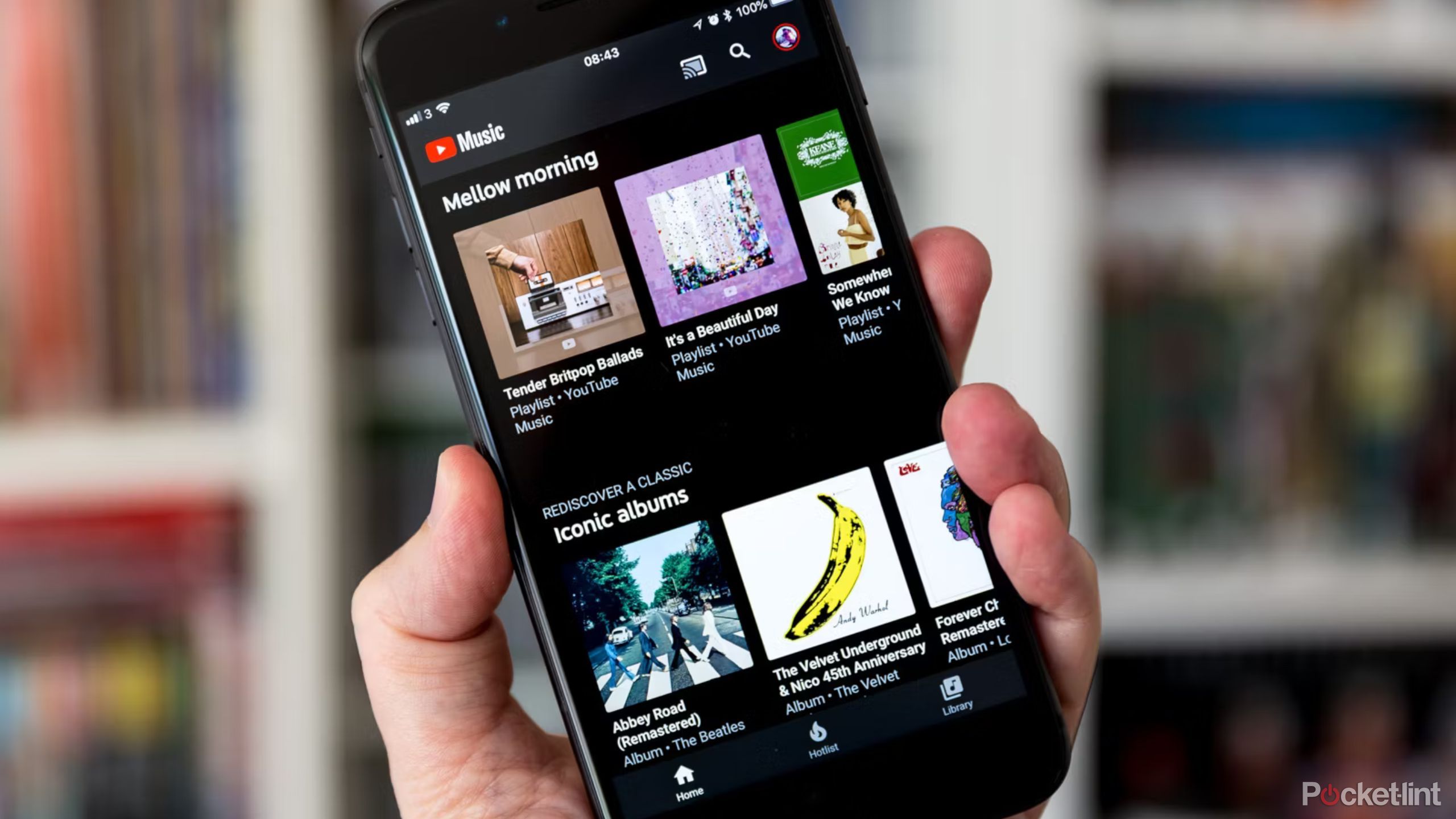Key Takeaways
- YouTube Premium subscribers gain AI-powered seeking function for faster navigation.
- Picture-in-picture mode for YouTube Shorts now available on Android devices.
- YouTube Premium users can now download curated YouTube Shorts for offline viewing.
YouTube has announced several new features for its Premium subscribers this week, aimed at giving these power users more options and control over their video consumption. With more than 100 million YouTube Premium subscribers now globally, it looks like Google is laser focused on providing as seamless of an experience as possible with some pretty interesting features that should help subscribers get the most bang for their buck, including better seeking functions, and the return of an in-app AI assistant. Here’s a quick rundown:
Seek smarter with AI-powered “jump ahead” function
Get right to the good stuff
YouTube users have long used the double-tap feature to skip ahead while watching videos, but Premium users will now be able to take advantage of a smarter seeking function that allows them to get right to the most watched parts of a given video. After double tapping to skip ahead, users will see a “jump ahead” button that uses AI and viewership data to predict which part of the video you probably want to see. This feature is already available to all US Premium subscribers on Android and will be rolling out in a few weeks for iOS users.
Picture in picture now available for YouTube Shorts
Watch shorts while you respond to texts, play a game or browse the web
Szabo Viktor / Unsplash / Pocket-lint
Though picture-in-picture has long been available for widescreen videos, Premium subscribers with Android devices will now be able to access this feature for YouTube Shorts, which will now play in miniature while you’re using other apps, including messages, web browsers, and even some games.
Smart downloads for YouTube Shorts
Your favorite shorts on the go
YouTube Premium users who are signed up to test new features can now enable YouTube Shorts smart downloads, which automatically downloads a selection of YouTube shorts to your phone, ready to watch offline. These videos are curated based on your past watches, so hopefully, even when there’s no internet, Premium users can stay entertained.

Related
How much does YouTube TV cost?
YouTube TV has multiple package options for all kinds of consumers.
YouTube
- Premium Subscription
- Yes, $13.99 per month
- Originals
- No
- Live TV
- No
Conversational AI assistant back on Android
Get help from a YouTube assistant
YouTube’s conversational AI experience is available once again for Android devices in the US, allowing users with new features enabled to ask an assistive tool questions about what they’re watching and find related content. This feature can be found via the “Ask” button, which is now displayed beneath select videos. Not sure what to say? The feature also provides a number of suggested prompts to pique your curiosity.

Related
How to use YouTube TV multiview to watch multiple video streams
The easiest way to simultaneously stream multiple broadcasts or games on one TV is with YouTube TV using multiview. Here’s how.
Trending Products

Cooler Master MasterBox Q300L Micro-ATX Tower with Magnetic Design Dust Filter, Transparent Acrylic Side Panel…

ASUS TUF Gaming GT301 ZAKU II Edition ATX mid-Tower Compact case with Tempered Glass Side Panel, Honeycomb Front Panel…

ASUS TUF Gaming GT501 Mid-Tower Computer Case for up to EATX Motherboards with USB 3.0 Front Panel Cases GT501/GRY/WITH…

be quiet! Pure Base 500DX Black, Mid Tower ATX case, ARGB, 3 pre-installed Pure Wings 2, BGW37, tempered glass window

ASUS ROG Strix Helios GX601 White Edition RGB Mid-Tower Computer Case for ATX/EATX Motherboards with tempered glass…